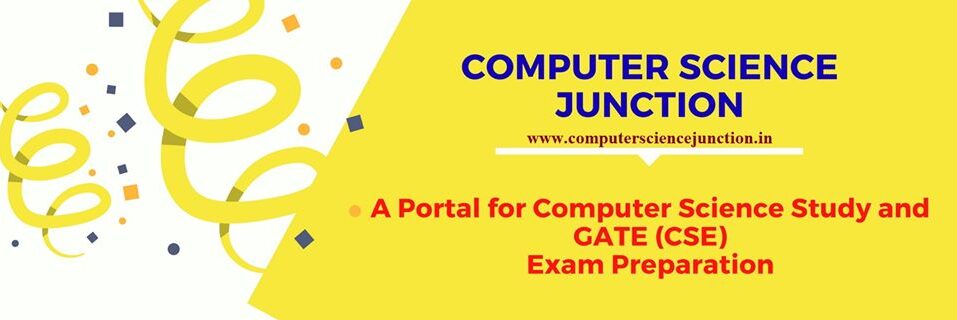Table of Contents
Top 7 Best Microsoft Office Alternatives of 2024
- Top 7 Best Microsoft Office Alternatives of 2024 are discussed here in this post.
- MS office is a popular package used for documents, presentation, spreadsheets and for database etc.
- Microsoft Office is mostly used in industry as well as in academic institutions and universities. Microsoft Office is used by both Working professional and students.
- Various alternatives of Microsoft Office are also available now a day.
- Some of these alternatives have advance features and their use is increasing day by day.
If you are looking for some alternatives of Microsoft Office due to some advance features or to get the experience of working on top alternatives of MS Office then we are going to tell about some top alternatives of Microsoft Offices have been discussed in this tutorial.
- Microsoft Office is a package that is a collection of widely used software used for office work such as Microsoft PowerPoint, Microsoft Excel, Microsoft Word, etc.
Top 7 Best Microsoft Office Alternatives of 2024 are as follow-
- LibreOffice
- FreeOffice
- WPS Office
- Calligra
- OnlyOffice
- WordPerfect
- Google Workplace
Let’s discuss them one by one
LibreOffice
- LibreOffice is a Document Foundation software. Libra office was part of OpenOffice before 2010. LibreOffice is free and open space software.
- LibreOffice software consists the documentation tools such as word processors, spreadsheets, and presentation. LibreOffice is available in 110 languages.
- LibreOffice generally uses the ODF (Open Document ) Format but it also supports other formats of Microsoft office such as.doc, .ppt, etc. LibreOffice is the default package for the Linux Operating system.
- Libre Office can also be used on the Window and MacOS Software.
- LibreOffice is also available for android phones. We can also add some extra features such as a template for documents to LibreOffice via extension from the website of LibreOffice
- You can download the LibreOffice software from the source given below
https://www.libreoffice.org/download/download/
FreeOffice
- If you need a free and easy best microsoft office alternatives then FreeOffice is a good option for you.
- OpenOffice has developed by the company named SoftMaker in 1987.
- FreeOffice is a complete office package that is free to use for both homes and in the office.
- The free office is developed for both Windows and Linux operating systems and it also offers a basic version for Android users.
- The Free Office Software fully supports all Microsoft Word, Excel, and PowerPoint formats.
- You can view and save files in all formats such as DOCX, XLSX, and PPTX. Free Office software also supports older file types such as PPT and XLS.
- The new interface of Free Office also gives the option of either working with classics as well as modern menu and toolbars.
- This makes it easy to switch from Microsoft Office easily.
To download the FreeOffice fro freeoffice website.
Calligra
- Calligra is A free office package with some advanced features. Calligra Office Package was initially released in the year 2000 and at that time it was a part of KOffice Software.
- KOffice is an office suite which is developed by KDE and it is suitable to use for graphic art design.
- It supports widely used platforms such as Linux, macOS, Windows, and Android.
- Calligra is a free and open-source office software and can be downloaded directly from its official website.
- Calligra has a different look from MS Office. In Calligra office software lot of the useable features, tabs are available on the right-hand side of the screen and not on the top like in MS Office.
- Calligra offers a mind-mapping and project managing tool. This is an advanced feature of Calligra.
- Calligra office software allows us to read DOCX and DOX in both formats but we cannot edit them.
To download the Calligra Office Software click the link given below
https://calligra.org/download/
WPS Office
- WPS Office Has an excellent free tier and advanced features for the users.
- WPS Office was released in the year 2016 by a Chinese software developer Kingsoft.
- WPS office package is available for different platform such as Windows, Linux, Android, and iOS.
- This package is also available for different languages such as English, French, German, Spanish, Portuguese, Polish, and Russian.
- WPS office software offers a free and a premium tier.
- The free tier allows us to use Writer, Presentation, and Spreadsheets, which are alternatives to the Microsoft Office package.
- WPS also offers a PDF to Word converter and it is fast and easy to use.
- WPS office software also gives the facility of using 1 GB free cloud space for both IOS and PC users.
You can easily download the WPS Office software from the link given below
https://www.wps.com/download/?__c=1
Google Workplace
- Google Workplace is another alternative to best microsoft office alternatives. Google workplace is used for working across various platforms and sharing documents Google Workplace is developed by Google specifically for collaborative and group work.
- Google workplace is a free office package but it doesn’t offer advanced tools.
- The main disadvantage of the Workplace is that opening files created using other office software is a difficult process.
- Some time file formatting is also difficult using Google workplace.
- The main reason behind this is that Google’s office tools use web fonts instead of ones stored locally on your device.
To use the Google workplace you can sign in with your Gmail account at the link given below
https://workspace.google.com/intl/en_uk/
WordPerfect
- WordPerfect is an office package that was developed in the 1970s. After 1996, it was purchased by Corel.
- WordPerfect was widely used in the ’80s where it was widely used on either platform liken MS-DOS. Later it was also used for Microsoft Windows Version.
- WordPerfect It is an all-in-one office package.
- It has its own word processor, spreadsheet program, and a slideshow creator tool.
- The latest version of the word perfect also has some advanced features such as photo-editing and management.
- The trial version of word perfect is free and you can easily download it from the main site.
- WordPerfect also compatible with other formats to save the file such as DOCX, PDF, and HTML.
- The common file extension for WordPerfect files is WPD. WordPerfect also offers to publish the ebook.
- The PDF feature available with WordPerfect gives users the ability to edit and fill in forms using PDF and also change the form’s appearance such as font and color.
- WordPerfect also supports opening multiple documents at one time.
You can easily download the WordPerfect from wordperfect website
OnlyOffice
- OnlyOffice is another alternative to Microsoft Office.
- OnlyOffice is an open-source office suite which is developed by Ascensio Systems.
- This office software is available in over 22 languages.
You can download the OnlyOffice software from the website of OnlyOffice.
Conclusion and Summary
I hope Top 7 Best Microsoft Office Alternatives of 2024 discussed in this post will be really useful for you.