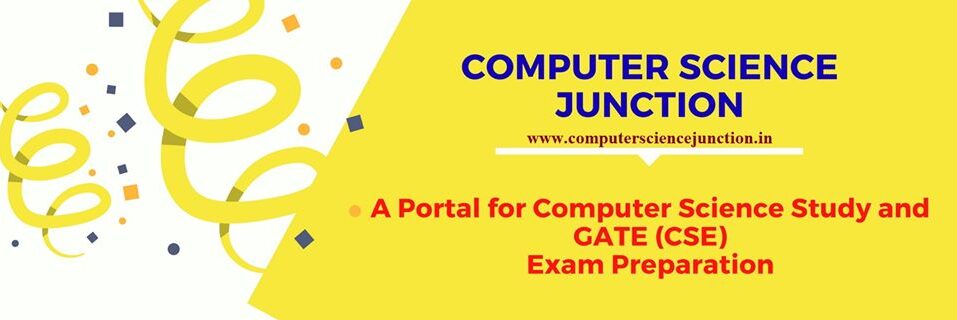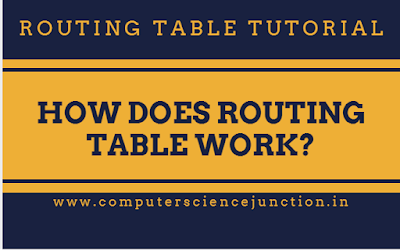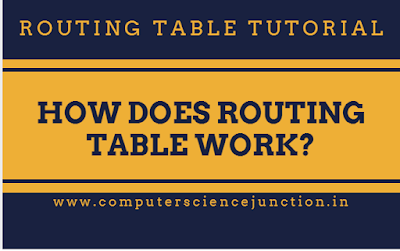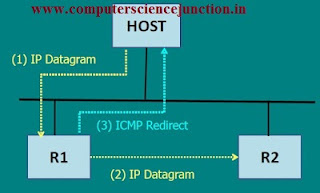Table of Contents
Routing Table Cisco Work and Example
This routing table cisco based tutorial covers the basics concepts of a cisco routing table in networking. In this tutorial, I have explained routing table cisco concepts with an example and how cisco routing table work.
Different error message occurred during routing are also explained in this routing table cisco tutorial.
Frequently Asked Questions
After Reading this routing table cisco tutorial, computer science graduates will answer the following questions.
- What is routing?
- What is a cisco routing table?
- What are the various fields of a routing table?
- What are the different types of errors that occur during routing?
- What is ICMP redirect?
- What is RIP in routing?
- How to keep the routing table current and updated?
- How does the router work?
Before explaining the routing table, I would like to recall the previous post. In our previous post of routing table tutorial, which was named Routing Concepts in Computer Networks, we have explained the basic introduction of the routing concept.
In the continuation of that post in this article of Computer Science Study Material for Gate, we will talk about how routing tables work.
This article provides information about the various fields of a routing table with a suitable example, the use of these fields, and how a particular route is selected for the destination host. So let us start with the introduction of a routing table.
Cisco Routing Table
Routers maintain a routing table cisco to decide how to route the IP packet. The routing is done by Internet protocol when it searches for a routing table based on the routing policy and routing mechanism.
A routing policy is a set of rules for selecting the route, which will be entered into the routing table. Routing policy some time also known as routing algorithm.
The term routing mechanism refers to the decision which interface to send the packet out. Generally, an Internet protocol performs the routing mechanism, while a routing daemon usually provides the routing policy.
When a packet needs to be routed to an IP address, then the following process is performed.
Search the routing table for an entry that matches the complete destination IP address. I found this entry is selected; otherwise, it searches the routing table for the entry that matches just the network id.
All the hosts on the destination address just handled by this single routing table entry. IP routing also supports a default entry; if the packet does not match any entry, then it is routing according to the default entry.
A routing table cisco example is shown in the figure. This example gives an idea of the typical host routing table. If we execute the command net stat on the host srv4 with the –r option to list the routing table and then –n option to print the IP addresses in place of the name, then we get the following output.
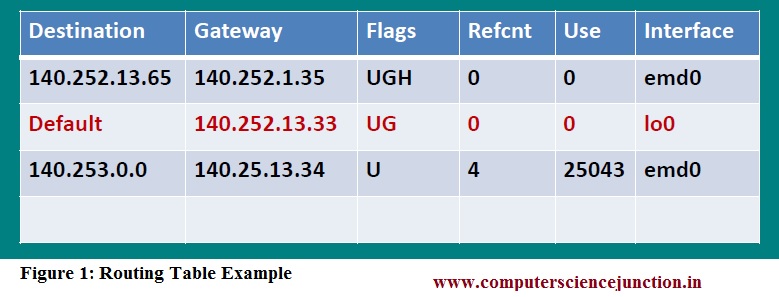
An example of the cisco routing table is shown in the above figure. Different field of routing table cisco has been shown in the above figure.
The first line, as shown in the above routing table, says for the destination 140.252.13.65, the gateway to the packet is 140.252.13.35. There are five different flags that can be printed for a given route.
The meaning of different alphabets, as shown in the above figure, are as follows.
U: the route is UP
G: The route is gateway if this flag is not set; the destination is directly connected. Thus the G flag differentiates between direct and indirect routes.
H: the route is the Host; if this is not set, then the route is to the network.
D: The route was created by the redirect.
M: The route was modified by a redirect.
The reference column gives the number of active uses for a given route. The Connection-oriented protocol like TCP holds on to a route while the connection is established. If we establish a TELNET connection between two hosts, then we would see the reference go to 1.
The column used displays the number of packets sent through the route.
The second line of the output is the entry for the default route. This entry represents send the packet to the routers if the more specific route can not be found.
The final line of the output is for the attached network. H flag is not set, indicating that the destination address is the network address with the host portion set to 0.
The Complexity of Routing Table
The complexity of the Host’s routing table cisco depends on the topology of the network.
- The simplest case is a host not connected to any network. In this case, the routing table consists of the entry for the loopback interface.
- The next possibility is that a host is connected to a single LAN. In this case, the routing table consists of two entry one for the loopback interface and one for the LAN.
- There may be possible that other networks are reachable through a single router. The default entry point handles this to that router.
- A final cause maybe when the other Host specific and network-specific router is added.
Different Errors Occurred During Routing
The different error that may occur during routing process is as follow.
ICMP Host or Network Unreachable Error
ICMP host or unreachable network error normally searches for a routing table to find a match or the default route. If there is no default route or match is not found for the destination, then a host unreachable or unreachable network error is found.
If the datagram is originated from the Host, then an error message is communicated to the Host. If the datagram is being forwarded to the current Host, then the error is communicated to the original sender.
ICMP Redirect Error
The ICMP redirect error is sent by a router to the sender of IP Datagram when the datagram should have been sent to a different router.
Here I am going to explain the ICMP Redirect error with the help of the following diagram, as shown in the following figure.
- Assume that the Host sends an IP datagram to R1. This routing decision is made because R1 is the default router for the Host.
- R1 receives the datagram and performs a lookup in this routing table, and determines that R2 is the correct next-hop router to the IP datagram.
When it sends the datagram to R2, r1 detects that it is sending it out to the same interface on which the datagram arrived.
- R1 sends an ICMP to redirect to the Host, telling it to sends the future datagrams for that destination to R2 instead of R1.
A common use of redirect is to let a host with minimal routing knowledge build up a better routing table over time.
How the routing table is kept current and update
The capability of sending traffic from one end of the network to the other depends on how accurate and correct the current routing table in every router is within the network.
The more recent routing protocols are most efficient, so their networks scale more easily.
For example, RIPwill sends out the entire routing table after every 30 seconds. At the same time, OSPF updates contain only the change and are sent only when that change occurs.
OSPF sends the entire routing table every 30 minutes after the last update, but this is far less demanding than the network resources as compared to RIP routing protocol.
The accuracy of a routing table is affected by how quickly it responds to the changes in the network.
These changes include :
- Learning new networks
- I am learning to a better path to an existing network.
- Learning that network is no longer available.
- I am learning an alternative route to a network.
- How each of these changes is achieved depends on the routing protocol.
I hope that this routing table cisco based tutorial will be helpful for computer science graduates and researchers in understanding the concepts of the routing table and how it works?
Recommended Post
Types of wireless sensor networks
Please provide your feedback or leave a comment so that we can improve and provide you a good quality tutorial.
If you find this page useful, then please Like and Share the post on Facebook, Twitter, Linkedin through their icons as given below.