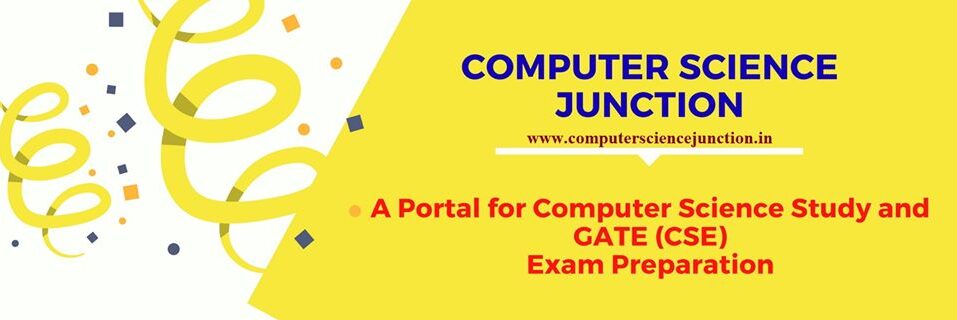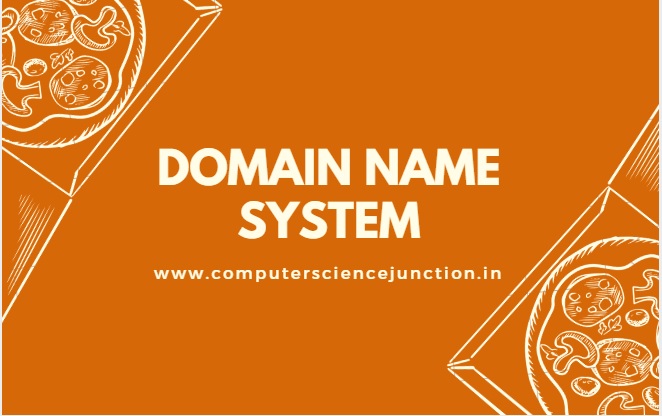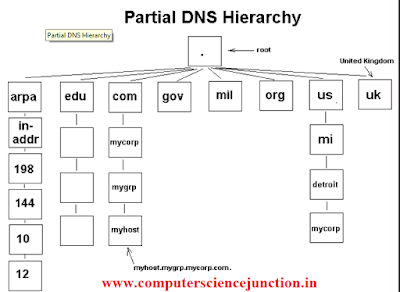Table of Contents
Domain Name System Server in Computer Network
- Domain Name System Server in Computer Networks is an important concepts of internet.
- Every web site has a unique Domain Name and IP Address.
Today in this post we have explained some important concepts of Domain Name System example.
I hope this Domain Name System in Computer Networks Tutorial will be beneficial for Computer Science Students.
Frequently Asked Questions
Some frequently asked questions based on Domain Name System are as follow-
What is Domain Name System Server ?
- A domain name system (DNS) Server is an internet service that translate domain name to IP Address.
- Host name are not case sensitive and contains alphabetic numeric , letter or hyphen.
How does Domain Name System work ?
- A domain name system is in fact it own network. If one Domain Name System server does not know how to translate domain name to IP Address then it ask for another and so on until the correct ip address is returned.
- When we use the web or send an email message to do it we use domain name to do it. For example the url “http://ww.google.com” contains domain name google.com. so the email address may be example@gmail.com.
- Now a days billions of IP Address currently in use and most machine have human readable name as well as.
- There are many billions of request made every day because there are hundred billions of people using the internet everyday.
- Domain name and IP address changes daily. New domain name get created daily. Millions of people works to change and add the domain name daily.
- Domain Name System Database is a database on the planet which receives the so many requests daily.
- There is no other database on the planet which is changed by daily by millions of people.
- That is why DNS is an unique database.
- Machine and internet communicate through IP Address where as human are good just to remember the name as compare to numbers.
- For example : www.mit.edu, www.google.com
- Here edu and com are the top level domain or first level domain.
- There are several hundred top level domain names including com, edu, gov,net etc.
- Some first level domain are the two letter combination of every country name for example .in for India.
- Every name in the first level domain should be unique but there can be duplication across domain.
In example abc.co.in it is a third level domain. UP 127 levels are possible.
Distributing Domain Names
- All the name in a given domain should be unique.
- Therefore there is a need of an entity which can control a list and ensure that no duplicate arise. For example .com domain can not contain a duplicate name.
- In network solution there is central database which contains the information about the owner and name server for each domain.
- This database is known as Who is database.
- Domain name system is completely distributed throughout the world on millions of machine and managed by millions of people yet it still behaves like a single integrated database
- Name server do two things all the day long
- They accepts requests from program to convert domain name to IP Addresses.
- They accept request from other server to convert domain name into IP address.
- When a request comes in the name server can do the following four thing with it.
- It can answer the request with the IP address because it already the IP Address.
- It can contact another name server and try to find the ip address for the name requested. It may have to do this with multiple times.
- It can say “ I don’t know the IP address for the name you requested. But here is the IP address for the name server that know more than I do.
- It can return Error message the requested domain is invalid or does not exist.
When you type a domain name in your browser the browser’s first step is to convert the domain name and host in to IP Address.
So that browser can got request a web page from the machine at that IP address.
To do this conversion the browser has a conversation with name sever. When we set up our machine on internet then we need to tell the machine what name server it should use to translate the domain name in to IP Address. This is provided by Internet Service Provider.
The browser interface contacts its name server and says I need for you to convert domain name to IP address for me.
For example when we type www.google.com in the browser address bar then browser send this url to its default server to convert this url to it’s ip address.
The name server may already know the IP address for this url.
Some time domain name server caches the IP address for specifics url so that when the next time request is arrived from the same url then then there is no need to again translate it server returns the IP address immediately from the cache.
It increase the speed because translation overhead is reduced in this case.
A domain name system example or sever starts it search for an ip address by contacting one of the root server.
Root Server knows the IP address for all the name servers that handle at top level domain.
Conclusion and Summary
- We have explained the concepts of Domain Name System Server here in this tutorial.
- We have also explained the concept of root server , who is database , IP address and mapping of domain name system to IP Address of web server.
Computer Networks Tutorials are Available Here –Computer Networks Notes