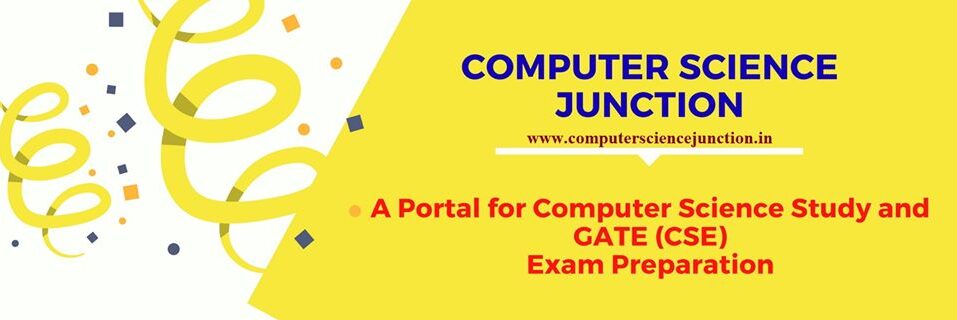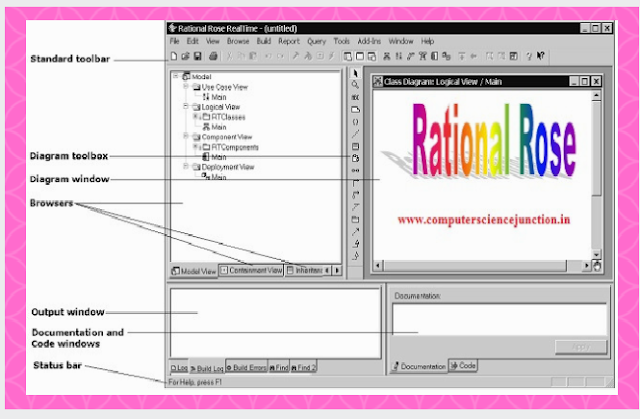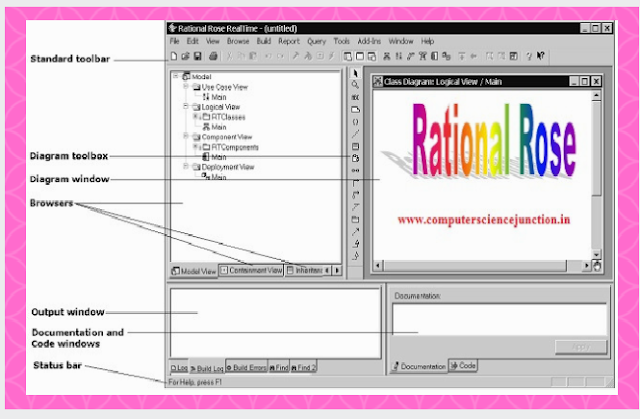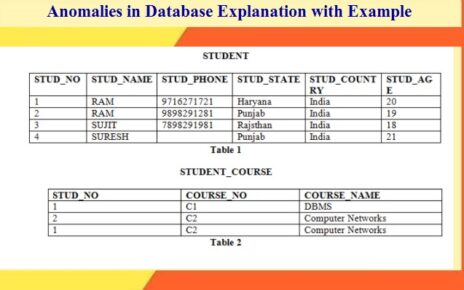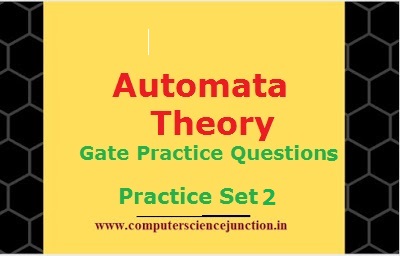Table of Contents
Rational Rose Software
What is rational rose software ?
What are applications and features of rational rose software ?
INTRODUCTION
Rational Rose Software Graphic User Interface
This tutorial is about the rational rose software. This tutorial covers the introduction of rational rose soft ware. Applications of rational rose software and different features of rational rose software.
Applications of Rational Rose Software
Rational rose software is basically used to draw UML diagram. It is a professional and widely used in industry . In academics rational rose software helps in making the diagram during the design phase of software development life cycle.
- Modeling can be useful at any point in the application
- In Software Development process during design phase.
- Initial Design Work (Requirement Analysis and Definition)
Making Use case diagram, class diagram, sequence diagram , activity diagram is the part of software design phase. This software provides all necessary attributes and components for making these diagrams.
Spend your time dealing with issues such as the planned uses of software system . How you will implement a programming environment to address these issues—not where and how you are going to place the buttons on your first screen.
Features of Rational Rose Graphical User Interface
The main features of the Rational Rose Real Time user interface are as follow:
- The Standard Toolbar remains the same for all views and diagrams. It contains standard Windows functions as well as those specific to Rational Rose Real Time.
- The Diagram Toolbox is used for adding elements to the model by drawing them on a diagram. The toolbox elements change depending on the active diagram. For example, the Use-Case Diagram has a tool for adding actors, but the Component Diagram does not have this tool.
- Browsers are hierarchical. When you start Rational Rose Real Time, the Model View, the Containment View, and the Inheritance View browsers are on the left side of the interface in a stacked format. They can be set to visible/invisible, docked, or floating. To activate a specific browser,
- Select the appropriate tab located at the bottom of the interface. There are two additional browsers, also referred to as editors, that performs specific tasks: the Structure/State Diagram Browser/Editor, and the Run Time System (RTS) Browser/Editor.
- Rational Rose Real Time offers four main views located on the Model View browser. Each view is corresponds to a software life cycle phase, and the diagrams are artifacts of those phases.